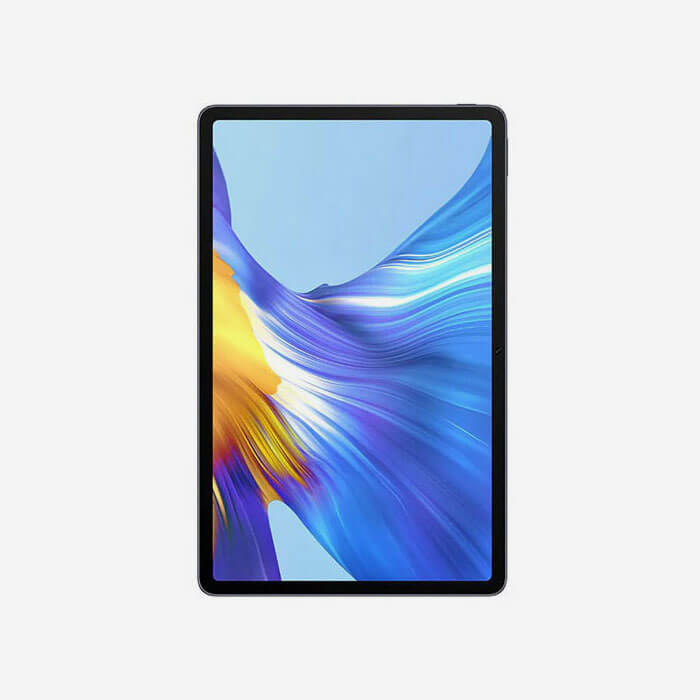Shop By Category
- Fashion
- Variation 1
- Variation 2

Find the Boundaries. Push Through!
Mega Sale
70% Off
Starting At$ 199
- Electronics
- Gifts
- Garden
- Variation 1
- Variation 2
Apple MacBook Air (Retina, 13", 2020)
0 out of 579ل.لOriginal price was: 79ل.ل.68ل.لCurrent price is: 68ل.ل.
- Music
- Motors
00 items